Intercom's integration
Looking for another integration? Contact us and tell us which integration you'd like!The first thing you want to do is go to the Intercom app store and click on the ChurnTarget app (here).
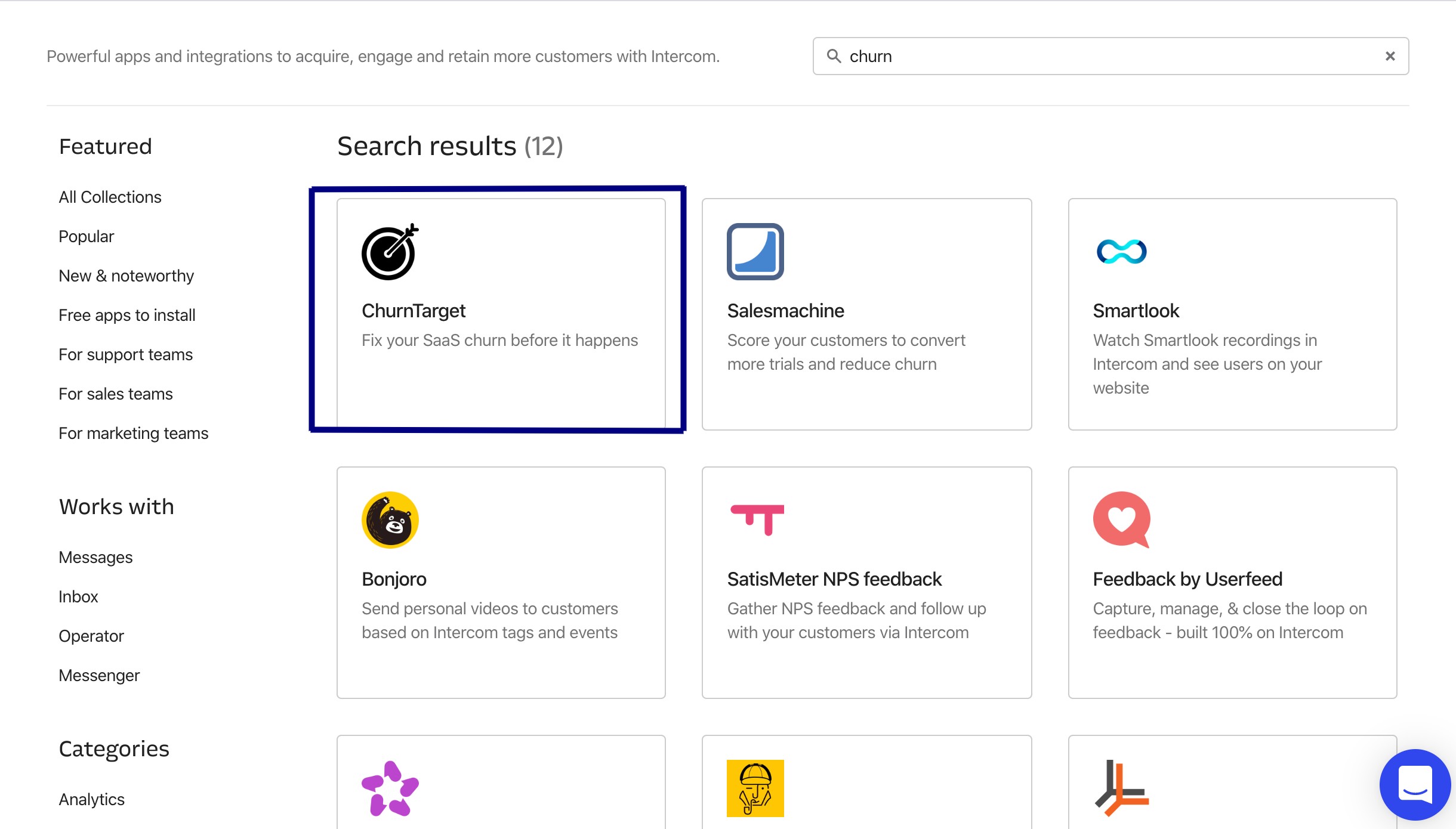
Now, click on 'Install' or 'Sign in to install' if you're not yet logged in.
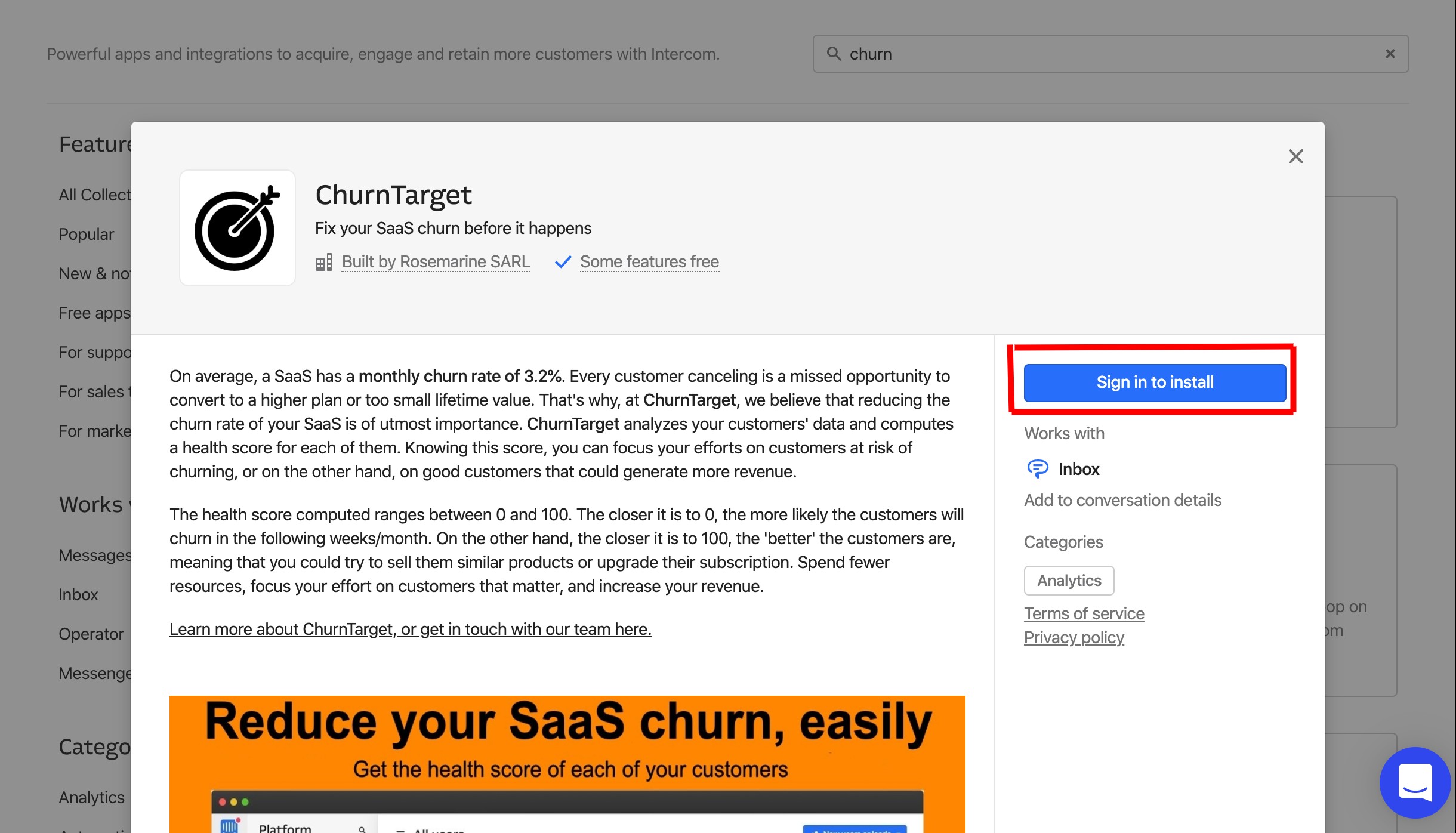
After that, you'll be prompted to authorize the access for our app.
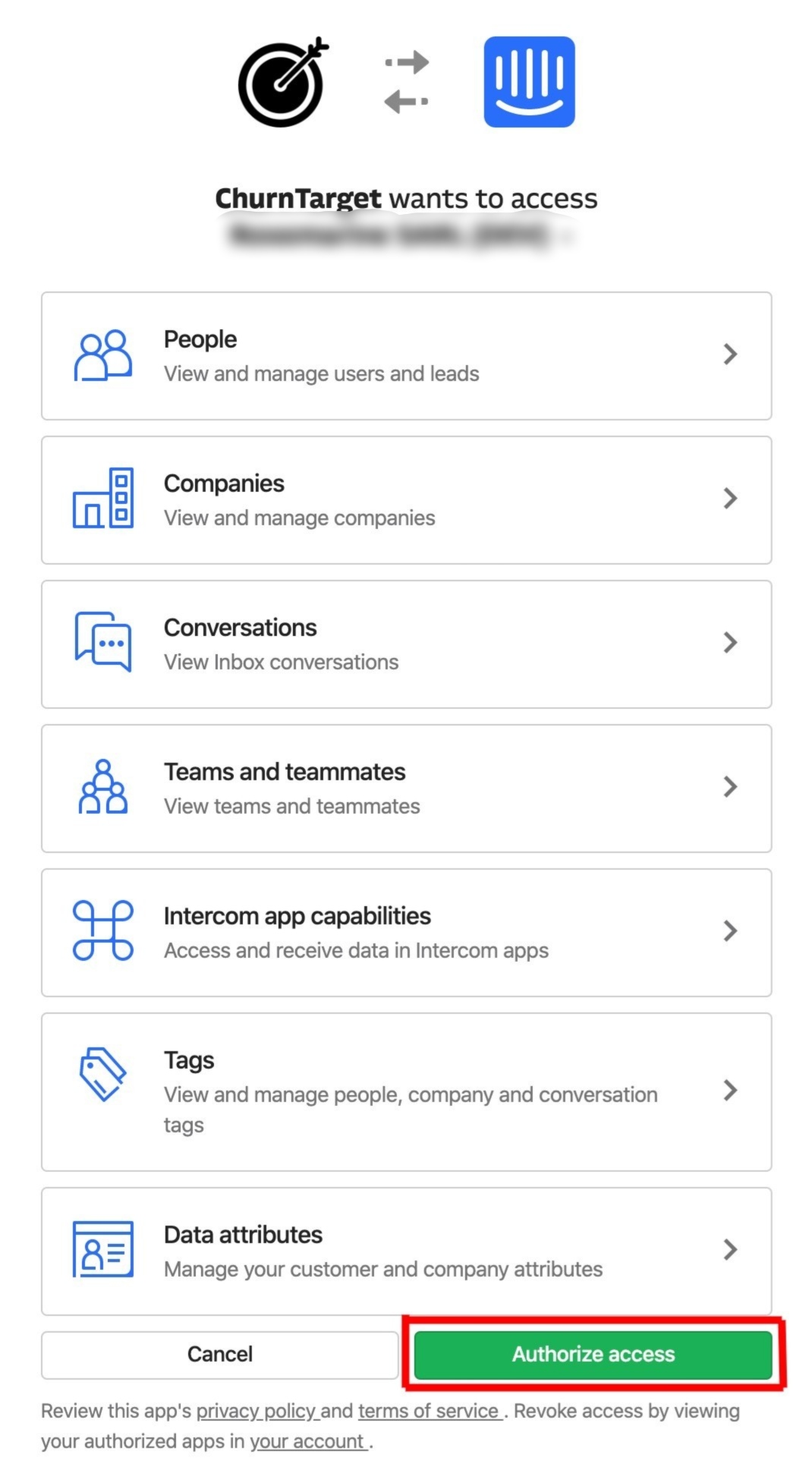
By clicking accept, you'll receive an email asking you to finish the creation of your ChurnTarget's account by setting a password. Once your password is set, your account is confirmed and you can start using the ChurnTarget app. By default, you will have a free plan. If you wish to upgrade, have a look at our pricing page.
Uninstallation
If you wish to uninstall our app, you can simply go to your Intercom account, and revoke our app access token. By doing this, ChurnTarget won't have access anymore to your data. If you had a paid plan, don't forget to cancel your subscription on our website.